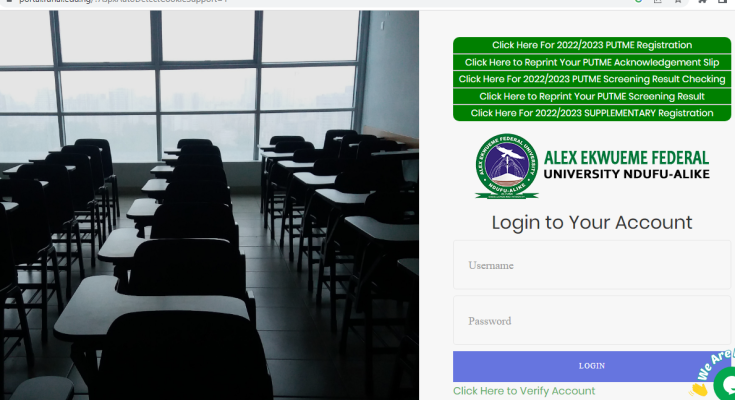AE-FUNAI Login – As a student or staff of the Alex Ekwueme Federal University, Ndufu-Alike Ikwo (AE-FUNAI) the AE-FUNAI login portal will one time or the other be a need for you to carry out one activity or the other. The FUNAI portal is designed for students and staff members of the university to create a student portal, and staff portal, pay school fees, check results with the FUNAI result checker, register courses, etc. Are you thinking of how to log in or having an issue with the AE-FUNAI login? This page is just for you The Alex Ekwueme Federal University Ndufu-Alike Ikwo (AE-FUNAI) is one of the Nigerian Federal Universities commissioned by President Mohammadu Buhari. During the commissioning, the University was renamed Alex Ekwueme Federal University Ndufu-Alike Ikwo (AE-FUNAI) from Federal University Ndufu-Alike Ikwo (FUNAI) to reflect the effort Alexander Ifeanyichukwu Ekwueme who served as a Nigerian vice-president between 1979 to 1983 during the Second Nigerian Republic under President Shehu Shagari as a member of the National Party of Nigeria. Become an online tutor.
The AE-FUNAI account portal
The FUNAI account portal is designed in line with modern trends to provide students and staff members with centralized, secure access to student and facility information by connecting to these systems and pulling key information such as student and staff profiles, online course registration, school fees payment, generate Remita, check results, etc. There are different kinds of accounts on FUNAI categorized according to functions, roles, faculties, etc. There are FUNAI student accounts and staff accounts. See details below.

How to create a student account on FUNAI portal
The first thing when a candidate is given admission and successfully cleared to study in the AE-FUNAI is to create a compulsory FUNAI student account from which the student can pay school fees, register for courses, generate Remita, check results, or carry out other activities enabled for students. See POLAC shortlisted candidates in the Nigeria Police Academy official portal.
In order to create a FUNAI student account, qualified students are expected to have a valid JAMB registration number, email address, and phone number. Both fresh and returning students can create and log in to their accounts. Download free FUNAI Past Questions and Answers.
Follow these steps to create your student account on the FUNAI portal.
- Step 1: Launch your favorite browser on your internet-enabled device
- Step 2: On your browser, type https://portal.funai.edu.ng/ to visit the portal
- Step 3: Click on ‘Portal‘.
- Step 4: Select the option ‘New student‘ and enter your JAMB registration number.
- Step 5: The next thing to do is to click ‘Submit‘ and to see your username and password.
- Step 6: Once known you can go back to the login page and log in with your username and password to ensure the account was successfully created.
- Step 7: Finally, click on ‘Profile‘ to enter your details.
- Step 8: Click ‘submit’ when done.
How to create a FUNAI staff account
Staff members of AE-FUNAI can also create an account on the portal to enable them to carry out their duties. As part of the university’s strategic objectives to promote technology and a strong web presence in pursuance of its internationalization agenda, the University’s Management Committee mandates all its academic staff members to create an online staff account on the FUNAI portal. As a staff, you are to do this by submitting your updated profiles for upload on the University website. Below is how to create your academic staff account on the FUNAI portal.
- Step 1: Launch your favorite browser on your internet-enabled device
- Step 2: On your browser, type https://funai.edu.ng/staff-profile-upload-form/ to visit the staff portal
- Step 3: Download the staff profile form
- Step 4: Fill out the forms electronically and attach recent passport photographs ( 300px by 300px in dimension and not more than 100kb in size)
- Step 5: Email the completed forms as an attachment to: ict@funai.edu.ng
To download the appropriate staff profile, document click here
Learn better and have fun. We inspire, motivate, and support learners to have a fun & amazing learning experience and to become leaders that make an impact. We are just crazy about it. Join Passbuttons now for free.
AE-FUNAI portal login in 5 minutes
It is very easy and simple to log in to AE-FUNAI once an account is created on the school portal. To log in follow these guidelines.
- Step 1: Go to the FUNAI website via https://portal.funai.edu.ng/login.aspx directly.
- Step 2: Enter your username and password.
- Step 3: Click the login button.
- Step 4: If the information you provided is correct, you will be automatically redirected to your student dashboard to enable you to perform any activity you want to.

FUNAI staff portal login
To log in as a staff of FUNAI, follow these guidelines.
- Step 1: Go to the FUNAI staff portal via https://staffprofile.funai.edu.ng/login.php
- Step 2: Type in your username
- Step 3: Type in your password
- Step 4: Click login
- Step 5: If the information you provided is correct, you will be automatically redirected to your student dashboard to enable you to perform any activity you want to.
How to Pay FUNAI Acceptance Fee
Looking for a scholarship? Click here.
- Login to the Portal with your username and password
- Click the ACCEPTANCE menu and select “Acceptance Invoice”
- Select the Session from the drop-down option and Click on Submit menu to generate your payment invoice
- Print your invoice and proceed to any bank to pay using your RRR Payment code on the invoice.
- Alternatively, you can make payment using the online payment options with credit/debit cards such as Verve, Visa, and MasterCard.
- After successful payment in the bank or online
- Click the ACCEPTANCE menu and select Pay Acceptance”
- Enter your RRR, Select Session, and submit to Print your Acceptance Letter
FUNAI Course Registration – The simplest ways to register for FUNAI departmental courses
Registering for courses on the FUNAI student portal is not as hard as students think. I see a lot of students pay for course registration and I wonder if this is out of fear or lack of internet connection. To cut stories short here is how to register for departmental courses.
- Click the course registration menu and select the Register Courses
- Select the session and semester and click the submit
- Select your courses for that semester and click the submit button,
- Print the registered courses.
There is a lot to say about FUNAI Portal, but for now, let’s end here. You can use the comment box to ask more questions and I will be glad to answer them. You can also join Passbuttons to ask other FUNAI students.
Why share this article
We understood your busy schedules and we value the time you spent to get valuable information. Kudos! Your friends and colleagues need information like this. You can assist them by sharing this content with them. When you share it with them you are helping us guide them better. Thank you for sharing.
If you need more information from us, consider subscribing to our instant notification and newsletter.