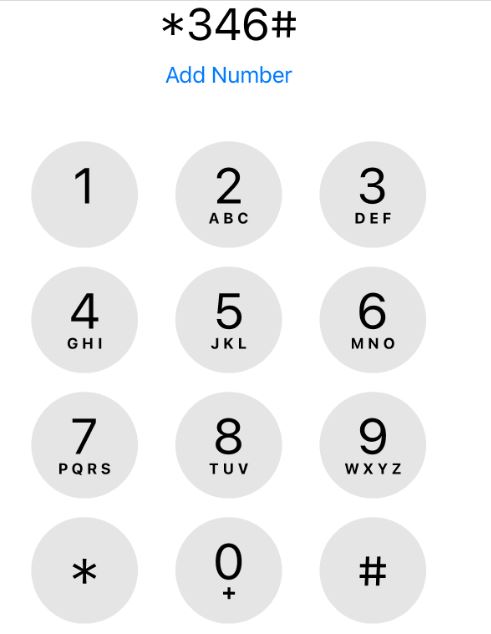
How to Check National Identity Number (NIN) on Phone Via USSD
We are glad to inform the general public that the National Identity Management Commission (NIMC) has introduced a USSD service that allows any NIN bearer to conveniently retrieve or check their National Identity Number (NIN) on their mobile device. This convenient solution ensures that you have easy access to your NIN whenever you need it. This guide is designed to show you how to access your NIN using the USSD service. Ensure to follow the guides below to securely obtain your NIN on your phone.
- Dial *346# on your phone to retrieve your NIN. This service is available on all the Nigerian Mobile Networks, including MTN, AIRTEL, GLO and 9mobile.
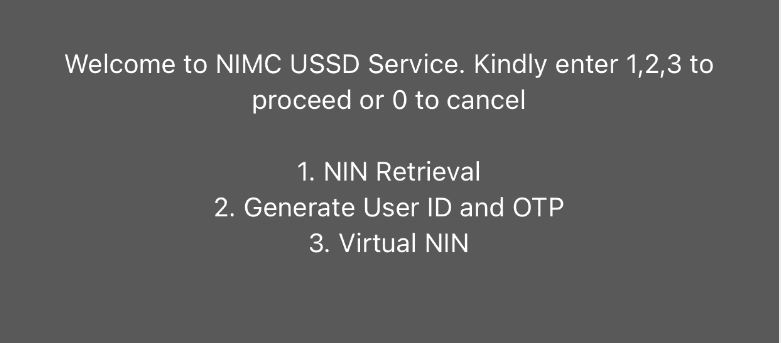
- From the options displayed, select “NIN Retrieval”, by typing in ‘1’, if you are using the same phone number you enrolled with for your NIN.
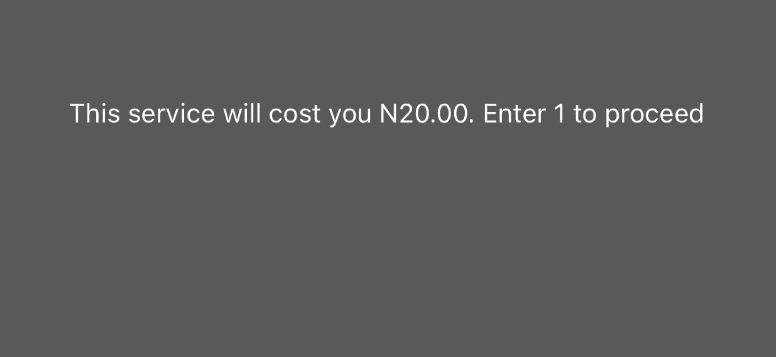
- Follow the steps displayed on your screen and provide the required inputs.
- Simple right? There is another simpler alternative that you will never need to spend your hard-earned money to retrieve. Guess what? It is the NIMC Mobile ID App.
- Apply for National Identity Number (NIN) and Get Approved
- Latest Top 100 Best Universities in Nigeria 2023
How to Know if Your NIN Card is Ready
To check if your National Identity Number (NIN) card is ready, visit the National Identity Management Commission [NIMC] website- www.nimc.gov.ng.
Scroll down the homepage and click on ‘e-ID Card Status Portal’ to check if your card is ready and now available at the activation centre.
Afterwards, fill in your first name, last name and your NIMC check tracking ID and hit the ‘check now’ icon button.
FAQs
How do I get my NIN number online?
You can get your NIN number online by using the NIMC MobileID app or visiting the NIMC portal via www.nimc.gov.ng. Fill all forms in block letters and proceed to the nearest enrolment Centre for biometrics capturing in order to obtain the National Identification Number (NIN). Note: you can also pick up an enrolment form at NIMC’S ERC.
How do I find my NIN date of birth?
You will need to visit the NIMC NIN portal at nimc.gov.ng to check your NIN date of birth online. It is not hard but you require an internet connection unlike checking for your NIN using the USSD code.
How can I use my BVN to check my NIN number?
This is not different from how to check your NIN using the USSD code. As long as you have a registered phone number with NIMC, you can get your NIN by dialling *346# from the phone number associated with your voter’s card, driver’s license, or BVN registration
