How to create an NYSC account according to official recommendations. All prospective NYSC members are encouraged to create an NYSC account profile according to officially recognised procedures to avoid being rejected for NYSC. This article teaches how to create an NYSC account on the NYSC portal at portal.nysc.org.ng for free.
Having an NYSC personal account gives corp members direct access to their individual NYSC portal dashboard where they can check their mobilization level, download NYSC call-up letters, log in, check clearance status as well as perform other activities including NYSC redeployment requests.
Therefore, as a corp member, read this article till the end to find out every step of how to create an NYSC account for free.
At Passbuttons, we inspire, motivate, and support students to become leaders & make an impact, and to have a fun & amazing learning experience. We are just crazy about it. Join Passbuttons now for free.
NYSC Senate List
The beginning of the journey to NYSC is the NYSC senate list. Candidates whose names do not appear on the senate lists are not eligible for NYSC mobilisation. Every year, the senate and board members approve the list of Nigerian graduates to be shortlisted for NYSC in their respective institutions. Once shortlisted, each candidate is expected to proceed to the NYSC portal for registration and declaration of interest to serve the nation.
NYSC Portal Overview
The National Youth Services Corps has provided an online website where members can log in to check their status and monitor what is ongoing on their profile. Through this portal, candidates can register for NYSC online, check their mobilization status, print their call-up letters, and do some other necessary things.
Having good knowledge and access to the portal is the beginning of your success with the NYSC and everything that has to do with it.
Also, the creation of this portal looks to be a great way of making the members and other people know how committed the NYSC management is to bringing an accessible system to its users.
On that note, if you are an NYSC member or a prospective member, read further in this article to see how you can get an account, log in to the account and what you can do on the portal.
See also: NYSC Camp Registration Requirements | Do Not be Deceived
How the NYSC Portal Works
The NYSC portal has a very friendly user interface that allows access into the system to every user from anywhere. Using the NYSC portal makes it easier for you to even do anything online including on your mobile phone. Not only does this portal help to strengthen the bond and trust that users have on the board, but it also saves them a great deal.
This is in the sense that, while you may have to spend money in different run-around for some systems like this, the NYSC is there for you to access anytime for anything you want to do.
Read also: Things to go to NYSC camp with to avoid being sent back home
To further help you understand the importance of creating an NYSC account, below is the outline of activities you can carry out on the portal online;
- Make registration payments easily
- You can also register for NYSC online on the portal
- Check your mobilization status to know when to start parking go the camp
- The portal allows users to send in any complaint to the board and they will be attended to
See also: How to Download and Print Original WAEC Certificate 2024/2025
How to Create NYSC Account Online
Follow the steps below to create an NYSC account;
- Open the official NYSC portal to begin
- Click on the new user bar where you are asked to create a new account or sign up
- The next page will show a form to fill
- Provide your details as required
- Enter your username and password
- Confirm your email address and password
- Follow other necessary steps to complete the process as the portal will give you directions if any further action is important
Click to submit your form and see what shows up on the next page. You may be successful or not depending on the accuracy of your details.
Not as though there is any other way to create your NYSC account except online. But there are steps involved in the act. Before you start the process of creating your NYSC account online, you must keep in mind that this action is free and does not require anything from you. So in any case where you come across a platform requesting payment to be able to create an NYSC profile for you just know that there is something about such a platform.
Therefore, you must only create your account on the NYSC official portal. The official portal for creating an NYSC account is www.portal.nysc.org.ng
Any other portal or website that is different from this should be further scrutinised before use. However, this rule can only last until the board decides to change their domain name which will be duly communicated to the general public if such a decision is made.
Others are current reading:
- MTN Global Graduate Programme for Young African Graduates 2023/2024
- NYSC Relocation 2024 | 5 Best Ways to Relocate | 3rd Option is Magical
- NYSC Redeployment 2024 | 5 Smart Ways to Get Redeployed
NYSC Dashboard Login
The NYSC login is important to access your account on any NYSC activity you may be engaging in.
Interestingly, you can not do anything that has to do with NYSC without having to log in to the website first. Bearing that in mind, you must keep account login details safe to remember the next time.
So, to access the NYSC dashboard where you will see information about you on the NYSC system as well as the progression of your registration and all, you must first log in.
However, the login is now more important than the account creation therefore, follow the steps below after creating your NYSC account, to log into the dashboard;
- Open the login portal
- Provide the required details of your account like the username and password
- Click on the login below the page to submit your request
- The page will take you to the homepage of the portal
- Click on the ‘me’ icon on the front of the page, it may be represented by an icon of a person
- The next page will show your NYSC dashboard
You can now see what is going on on your NYSC account.
Follow us on Passbuttons || Facebook || LinkedIn || Twitter || WhatsApp || Free Past Questions and Answers
Conclusion
How to create an NYSC account is simple and you can do it by yourself. You do not need so much to access the portal just your mobile device or any other device that supports internet connection.
FAQS
How much is the 2024 NYSC registration fee?
The few to register for NYSC online are #5,000 to #5,500 this is aside from other payments you may need to make following how you want to register whether by yourself me through someone or people.
How do I create my NYSC account?
To create your NYSC account, follow the steps below;
- Open the portal
- Provide your details
- Click to submit your page in request to become a user
- Wait for a little while until your request is approved then goi can log in next time.
Can I register for NYSC with my Phone?
Yes! You can register NYSC following the right procedures.
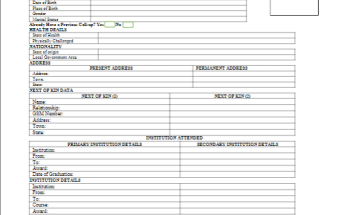
I am actually thrilled to coup d’oeil at this blog posts which consists of tons of profitable facts, thanks representing providing such data.