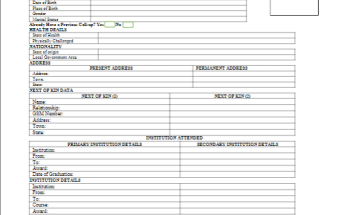NYSC login in seconds. See how to log in to the NYSC dashboard and perform any activity you want to perform with a smartphone. Are you a serving NYSC Corp member? This article will give you insights into how the NYSC portal login dashboard works and what way it will help you in your service year and beyond. Sometimes, NYSC login portal becomes too problematic making it hard for prospective corp members to log in to their dashboard and complete a national assignment.
However it is, this article is here to give a detailed step-by-step procedure to sign in to the NYSC portal with ease, what to do when there is an issue, how to reset your NYSC login password and more. Interestingly, you should be fully aware of what is involved in the step you are taking even before you fully venture into it.
Previously, we discussed NYSC relocation and NYSC redeployment including the latest ways to print the NYSC call-up letter in 2 minutes and how to create an NYSC account on portal.nysc.org.ng.
At Passbuttons, we inspire, motivate, and support students to become leaders & make an impact, and to have a fun & amazing learning experience. We are just crazy about it. Join Passbuttons now for free.
NYSC Portal Login Dashboard
The NYSC portal login dashboard is the only way prospective and serving corp members can access their information on the NYSC portal and website. Additionally, If you wish to keep up to date about the NYSC mobilization to know which batch you fall under, you must be signed up on this platform.
Also, bear in mind that no member who is not ready to sign up on the online platform will get to register to go for service.
Therefore, before you can even register for NYSC, you must be a registered user of the NYSC portal.
Others are currently reading;
- How to Verify WAEC Result for WES 2024/2025
- Top 50 International Scholarship Programs Offered Annually
- Latest USA Scholarships for International Students
- 2 Samples of a Good Statement of Purpose for International Scholarships
- How to Write Experience in Specialized Field of Study for Foreign Scholarships
- 9 Community Services and Commitments Used for Foreign Scholarship Application
Features of the NYSC Portal
The NYSC website is built with a great user interface amongst many other features that users will enjoy in the cause of usage.
Although getting all the guidance you can get before you use this platform is advisable, which is why we are here for you at pass buttons, you can find tutors and schools on our platform for free.
However, you can still find your way around the NYSC portal even without getting much help, that is how greatly the site was built.
Additionally, below is an outline of the features you will enjoy upon using the NYSC portal;
- The website is built with a friendly user interface
- Easy access to the portal
- Not difficult to navigate through
- Free to access from different devices
- Access to NYSC payments
- Application for remobilization
- Verification of discharge, exclusion, and exemption certificates
- Access to the main NYSC website
Job Opportunities for Corp Members
- NNPC Recruitment Application Portal | Best Way to Apply
- DSS Recruitment Application Form Portal 2024/2025 | www.dss.gov.ng
- Trusted 7 Ways to Work Abroad | You will Travel Abroad After Reading This
- Teach Abroad: Scholarship Opportunities Abroad For Teachers
- How to Change Date of Birth on WAEC Certificate 2024/2025
- Nigeria Customs Service Recruitment Application Form Portal 2024 www.customs.gov.ng
- Nigeria Immigration Recruitment Application Portal 2024/2025 www.immigrationrecruitment.org.ng
- Nigerian Prisons Services Recruitment Application Portal 2024/2025 www.prisons.gov.ng
NYSC Portal Dashboard
The NYSC portal dashboard is a page of the main portal where you can access your personal information.
This section is built in a way that members can easily see and check their mobilization status to know when they can go for service. Also, the dashboard is where members will go if they want to make any payments on the portal.
To access the NYSC portal dashboard, all you need is to complete the login action to the portal, after a successful login, you can select the ‘Me’ button on the homepage or click on the human icon to view your dashboard.
Also, except if there is any different activity or process that one completes before the other, the dashboards are the same and have the same options to access different commands.
See also: Latest list of fully funded scholarships in Canada | application guidelines
How to Check My Dashboard on the NYSC Portal Login Dashboard
To check your dashboard on the NYSC portal login dashboard, you have to first be signed up on the portal and then complete the login action to proceed.
Also, you do not need to create a different account to view or check your dashboard as only one account creation is necessary to access all NYSC portals and complete activities.
Follow the steps below to check your NYSC dashboard;
- Open the NYSC dashboard portal to begin
- You can see different activities that you can carry out, on the homepage
- Choose which activity you are interested in and click on it
My Dashboard Login
To be able to access your dashboard on the NYSC portal, you must first be logged in on the portal.
Bear in mind that there is no special portal to log in to view your dashboard on the NYSC portal as this is a section of the main NYSC website.
Also before you can login to the NYSC portal, you have to be signed up on the portal and register as a user.
Find schools to teach or work with while serving
Therefore, follow the steps below to sign up on the NYSC portal;
- Open the NYSC portal to create an account
- Provide your data as required on the homepage
- Create a strong password of about 8 characters including alphabets, numbers, and signs
- Confirm your email and password
- Proceed to submit your sign-up form for review
After your account is approved, you can now log in to the portal anytime to do what you need to do following the steps below;
- Open the NYSC portal login dashboard
- Click on the ‘login here’ on the homepage or click here to go straight to the login section
- Provide your details as required
- Enter your username and password
- Click on the login/submit button below the page or any action button you can find that allows you to submit your login
You will allow the page to load and you will be directed to your dashboard.
I Can’t Access My NYSC Dashboard
The inability to access one’s NYSC dashboard may not be traced to a particular issue. However, members who are using this portal must pay attention to everything that goes on the page and what it says.
This will help users, identify when something is about to go wrong on the page to know how to tackle it.
However, if you are unable to access your NYSC dashboard, you may try reloading the page to see if it was not loaded completely. This is a suggestion that most times turns out to be the situation.
Follow us on Passbuttons || Facebook || LinkedIn || Twitter || WhatsApp || Free Past Questions and Answers
Conclusion
This article is a comprehensive guide to the the steps to NYSC portal login dashboard. You will get to find out how to log in to the NYSC dashboard and more.
FAQS
What is my dashboard password?
The password you need to log in to your NYSC dashboard is the same Password you created when you first created your account. The password is the same across all NYSC portals.
How can I check NYSC mobilization?
You can check whether your name falls between batch A, B, or C of the NYSC mobilization through your dashboard. Simply log in to check your status. Or you can check the mobilization list for every batch to check your name.