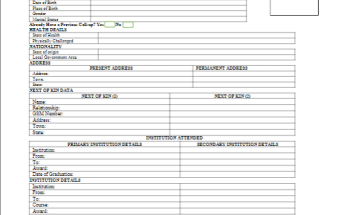How to print the NYSC Call-up letter is one of the questions common among newly shortlisted corp members. It is not something too hard. You can do it with your phone but you need to understand the latest ways to print the NYSC call-up letter effectively.
Printing your NYSC Call-Up letter is a crucial step for every prospective corps member as it serves as proof of call-up for service and a passport to NYSC orientation camp. It contains vital information, and grants access to orientation camp. Sometimes, most corps members spend a lot of money and time in cyber cafes in the name of printing NYSC call-up letters which they can simply print with their phone at their convenience.
However, we have noticed some of the challenges prospective corp members face when shortlisted and that is the reason for this article, to show the best ways to print call-up letters and go about serving your fatherland in peace.
Therefore, in this article, we shall be discussing the NYSC call-up letter, how to print the NYSC call-up letter, what it is used for and more.
About NYSC Call-up Letter
The NYSC call-up letter is a document from the National Youth Service Corps (NYSC) to all Prospective Corps Members that contains the information on the State of Deployment, date of reporting to the Camp for the orientation exercise, Officer-In-Charge and Address of Orientation Camp and other information necessary for service. It is an official document that serves as proof that a candidate is actually shortlisted for service. It is issued to candidates after NYSC registration is completed online. Candidates are to keep this document safe as it serves as a pass to the NYSC orientation camp. See the latest Scholarships to Study in Canada with Low CGPA and Application Guidelines.
Content of NYSC Call-Up letters
The NYSC Call-up letter contains information about the prospective NYSC member. Such information is shown below;
- Surname
- Other names
- Call Up Number
- State of Origin
- Gender
- Institution
- Course
- State of Deployment
- Date of Reporting
- Officer Incharge
- Address of Orientation Camp
Of all the information above, a call-up number is very important information to know because you will need it throughout your stay in the orientation camp. The Call-up number is a series of strings or digits that uniquely identifies a corp member just like a JAMB registration number. The Camp officers only know you by this number and no one has the same number with another.
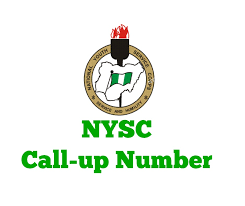
Others are currently reading;
- Jobs for Foreigners in Canada | Work and Study in Canada
- Latest Scholarships to Study in Canada with Low CGPA | Application Guidelines
- Top10 Best Scholarships in Canada | Apply Now
- Top 15 Bachelor’s Degree Scholarships for International Students
- Latest USA Scholarships for International Students
Requirements to Print the NYSC Call-up Letter
Before proceeding to print an NYSC call-up letter, you need to ensure you meet or have the following requirements listed below.
- The official NYSC website address. The official NYSC address for printing Call-up letters are; nysc.gov.ng, nysc.org.ng and portal.nysc.org.ng
- Prospective Corps members should ensure they have functional e-mail addresses to access.
- The Email address and password shall be used to login to the NYSC portal.
- Internet-enabled device
- Good network service coverage.
How much it costs to print an NYSC call-up letter
How to Print the NYSC Call-up Letter
- Step 1: Visit the NYSC portal at http://portal.nysc.org.ng on your favourite web browser.
- Step 2: Once the page loads, click on the Login to sign in to your account.
- Step 3: Enter your login credentials such as email address and password in the columns provided
- Step 4: If the login credentials are correct, you will be logged in to your NYSC dashboard automatically.
- Step 5: When logged in, locate the ‘Print Call Up Letter’ link and click on it to print your call-up letter.
- Step 6: Allow the document to download or print directly with your printer.
How to Login to the NYSC Portal and Print the NYSC Call-up Letter
Sometimes, corp members experience issues with login while trying to print their call-up letter. It can be annoying, but you don’t need to feel bad as this section will take care of that.
To log in to the NYSC portal, follow the guidelines below.
- Firstly, visit the NYSC portal at http://www.portal.nysc.org.ng on your internet-enabled device
- Type in your NYSC login ID and password in the space provided.
- Ensure they are correct, then click Login.
- On login to your NYSC dashboard is loaded, head to print a call-up letter.
- That is all.
Note, internet service or your device may delay you from logging in sometimes. All you need to do is to give it time or change location to a place of better network coverage. Should this not work for you, try reset your password through “Forget Password”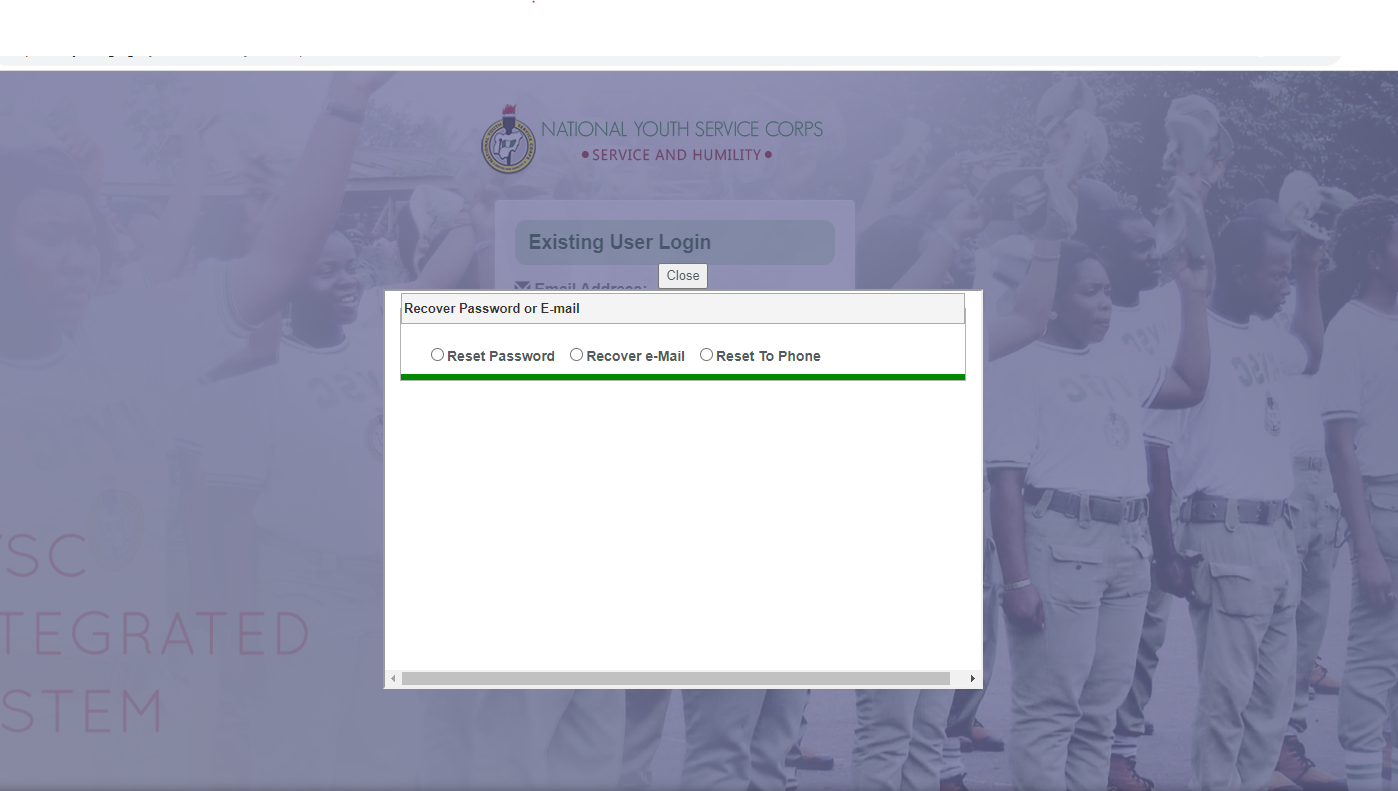
How to Change your NYSC Password to print your call-up letter
- Visit the NYSC login portal directly via https://portal.nysc.org.ng/
- Click on the “Login Here” button
- Allow the login page to load, then click on “Forgot Password or Email” on the bottom of the overlayed tab
- You will see 3 options as shown below
- Choose the most appropriate one for you. Since it is about passwords, choose “Reset Password” and wait for the page to load.
- Enter your Email address, GSM, check the agree button, and click the submit button.
-
-
Answer the secret question and reset your Password as shown below
What is your pet’s name? -
Hit the “Change Password” button. If everything is done properly, you will be able to change your password, and then login to print your NYSC call-up letter.
How to Download the NYSC Call-Up Letter Using a Smartphone
Prospective corp members can download the NYSC Call-Up letter using their smartphone by following the procedures below.
- Go to the NYSC official portal at https://portal.nysc.org.ng/
- Head to the login section and click on the “Sign In” button
- Type in your login credentials
- If logged in, click on the “Print Call-Up Letter” tab
- Make payment
- After the payment, click on the “Download page” tab
- Save the pdf file to your device. Your NYSC call-up is downloaded successfully.
Requirement for the NYSC Orientation Camp Screening
When going to the NYSC orientation camp, ensure you have the following documents with you:
- Local Graduates are to camp with a Bachelor’s Degree/HND Certificate or Statement of results. School/Final year Identity Card, Green Card, Call-up letter, Medical Certificate of Fitness, and eight (8) Passport photographs.
- International Graduates are to come to the camp with Original copies of all the documents uploaded during the online registration for verification.
- Foreign-trained graduates are to ensure that the academic papers in other languages are translated into English language, and both versions are to be presented for verification.
- All Medical/veterinary Doctors. Dentists, Pharmacists, Optometrists, Physiotherapists Nurses and Public Environmental Health graduates should report to camp with their professional licenses or certificates of full registration issued by their professional bodies.
FAQ
How do I check my NYSC portal details?
- Visit the NYSC Senate or Academic Board list portal via https://portal.nysc.org.ng/nysc2/VerifySenateLists.aspx.
- Choose your Institution and enter your Matriculation Number
- Then your Surname in the required columns,
- Add your date of birth
- Once done, click on the ‘Search’ button to see your NYSC mobilization status
How do I change my NYSC portal password?
To change your NYSC Portal password, go to the NYSC portal and click on the ‘Forgot your Password’. Refer to the above guidelines to see the best way to change your password on the NYSC portal.
What is the link to the NYSC portal?
There are three main links to the NYSC portal. They are; nysc.gov.ng, nysc.org.ng and portal.nysc.org.ng