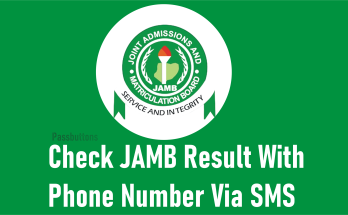How to Create JAMB Profile in 5 Minutes with Official Guidelines: This article will guide candidates on how to create JAMB profile including the JAMB profile code in 5 minutes without errors according to official recommendations for the registration of the JAMB Unified Tertiary Matriculation Examination (UTME). One interesting thing is that candidates will learn an easy step-by-step process for creating a JAMB profile code online with even a phone number using the JAMB profile USSD code. Before then, what is the JAMB profile?
JAMB Profile – What it is
JAMB profile contains information about a JAMB candidate. It is otherwise seen as a candidate’s account on JAMB portal and that is why some people call it a JAMB account. Having a JAMB profile or account is compulsory for all prospective JAMB candidates because it is the official recommended means through which candidates can access their JAMB CAPS to register for JAMB UTME, check JAMB results, accept/reject the admission, print admission letters, and perform every other activity common on JAMB portal. In fact, JAMB doesn’t know any candidate’s name except their JAMB profile.
Frankly speaking, the JAMB application/registration process has dramatically changed over the years, following the appointment of the new managing director. He is determined to streamline JAMB processes, ensure credibility and transparency in all aspects of JAMB dealings, and help the candidates to have seamless and hitch-free UTME experiences.
JAMB Profile Code
The JAMB profile code is a ten (10)unique digit number sent to a candidate during JAMB registration to enable the candidate to complete JAMB UTME registration requirements. This number must be submitted to the CBT centre for JAMB registration. While the JAMB profile or account connects candidates to the JAMB portal after complete registration, the JAMB profile code enables a candidate to apply for JAMB on the JAMB e-facility portal. The JAMB code is usually sent to an email address or the phone number of the JAMB applicant.
To actually register for JAMB this year, you need to have a National Identification Number (NIN). Check the nearest NIMC registration to get your NIN if you don’t have one yet. You can actually create your own JAMB profile yourself using your phone without going to any internet cafe. See the most dangerous Police river to cross in POLAC.
Do you have any questions or need further assistance with your JAMB registration process? We at Passbuttons can help you.
Passbuttons for Students
Learn better and have fun. We inspire, motivate, and support learners to have a fun & amazing learning experience and to become leaders that make an impact. We are just crazy about it. Join Passbuttons now for free.
Discover something new
There is one thing about the examination, everyone fears it even when one has all the answers before sitting for the exam. But what makes some people have high scores? It is courage, preparedness, and readiness to excel. It dates back to ancient stories of our fathers. If you don’t plan before a war, the war will consume you. This is why you need good past questions and answers from subject teachers and from fellow students who have sat for the exam before. Download free past questions and answers now on Passbuttons and connect with other students and even private home lesson teachers. Let us continue.
JAMB registration 2023/2024 Begins – See the breakdown
| JAMB Registration 2023 | Information |
|---|---|
| Registration Begins | Saturday, January 14, 2023 |
| Registration Ends | Wednesday, February 22, 2023 |
| DE Registration | Monday, 20th March – Thursday, 20th April 2023 |
| JAMB Registration 2023 Amount | ₦5,700 |
| Mock Exam Fee | ₦1,000 |
| Direct Entry Registration Fee | ₦4,700 |
| JAMB Mock Examination Date | March 16th, 2023 |
| JAMB Examination Date | Tuesday, 25th April – Tuesday, 2nd May 2023 |
| JAMB USSD Code | *55019*1*NIN# or *66019*1*NIN# |
| USSD Code Amount | Fifty Naira (₦50) |
| JAMB Exam Slip | Reprint JAMB Exam Slip Portal |
| JAMB 2023 Syllabus | Syllabus for all Subjects |
| JAMB 2023 Novel | Life Changer by Khadija A. Jalli |
| JAMB 2023 Portal | https://jamb.gov.ng/Efacility |
Having known what the JAMB profile and JAMB profile codes are, let us learn how to get a JAMB profile code to create a JAMB account swiftly.
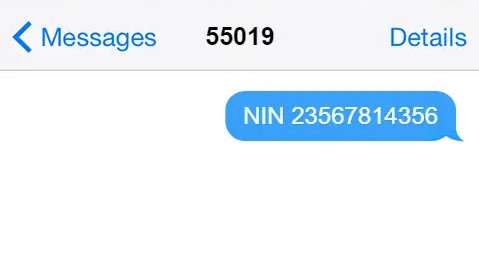
How to get a JAMB profile code With Phone Number via SMS
Interestingly enough, the Joint Admission Matriculation Board has designed a new feature that allows candidates to generate their JAMB profile code using their phone number via SMS. Candidates can’t just be stranded for any reason. Here is how to get a JAMB profile code with a phone number tied to a NIN. Before you are able to get a profile code via SMS, you need to have used the phone number for NIN registration. However, if a candidate hasn’t got a NIN, there’s always a way. Below are the procedures to get a JAMB profile code with a phone number via SMS. Recall, that you don’t need an internet-enabled device for this action. In fact, you can literally use any kind of phone to generate the JAMB profile code.
- Step 1: Launch your favourite phone text messaging app.
- Step 2: On the message body type “NIN,” then space and type your eleven (11) digit NIN number, e.g., NIN 23674325679.
- Step 3: On the “To” field add 55019 or 66019.
- Step 4: Click the SEND or OK button on your mobile phone to send the message.
- If done correctly, JAMB will send your JAMB profile code directly to your message inbox. The JAMB profile code is a ten (10) digit number.
- Once received successfully, then proceed to any JAMB CBT centre nearest to you to complete your JAMB registration and create your JAMB account.
- To buy the JAMB ePIN, you need to pay ₦4,700.
JAMB profile code creation shortcut
Save time while creating your JAMB profile code by simply dialling *55019*1*NIN# or *66019*1*NIN# on your mobile phone text messaging app. Example *55019*1*23674325679# or *66019*1*23674325679# where 23674325679 is the candidate’s NIN. If your number is linked with NIN you will get your ten (10) digits JAMB profile code immediately.
Note: The service charge to use this JAMB USSD code is always N50 only.
How to Retrieve Lost JAMB Profile Code
We have received countless messages on how to retrieve the JAMB profile code in case candidates forget the code sent to them. Because this ten (10) digit code doesn’t expire, candidates can retrieve their JAMB profile code using the USSD code by following the procedure below;
- Launch your phone text messaging app
- Enter 55019 or 66019 as the text receiver
- Type RESEND
- Send text message
- You will receive your profile code
Note: Ensure you send this message using the phone number with which you generated the JAMB profile code initially.
Common Problems With JAMB Profile Code Creation
There are general common problems associated with JAMB profile code creation, especially for new applicants and applicants who have used their NIN before to create JAMB profile code. Such problems are;
- Already registered NIN with another phone number
- Service timeout
- JAMB account creation is not available
- Unable to receive JAMB profile code using USSD
- Generation of the same profile code from last year
- NIN is not verified, or no record is found
- NIN was already registered with the number he used last year
- No record was found. Send an email with NIN and Name to nimc-jamb2021@nimc.gov.ng. Then try again in 4 hours.
- Unable to verify your NIN at the moment. [nimc: unknown]
How to Solve the JAMB Profile Code Creation Problems
The steps below will give you a general guide on how to solve the JAMB profile code generation problems.
- Candidates that generated a JAMB profile code in the previous year, are required to generate a new JAMB profile code using the same mobile phone number. Because the code doesn’t expire with time, candidates will receive the same JAMB profile code for the previous year.
- Once received or retrieved, proceed to a JAMB CBT centre to purchase your ePin and complete your registration.
- In case of service time out, you need to wait patiently or try again later.
- Any problem with NIN should be rectified with NIN customer service, not JAMB.
- Use the comment box to ask questions in case you have more challenges.
How to Create JAMB Profile Code Online
Even though candidates can create a JAMB profile code offline using the JAMB USSD code with their phone number associated with NIN, it is possible to create a JAMB profile code directly on the JAMB portal with ease. Before we proceed, the requirements for creating a JAMB profile code online are an internet-enabled device, a good web browser, a functional email address, and a good internet connection. Follow these steps to create a JAMB profile code online.
- Go to the official JAMB profile code portal.
- Select Sign up for UTME/DE
- Click on the “Create an Account” button.
- Add your functional email address (Yahoo mails are not encouraged), and phone number and choose any strong password you can remember
- Add your biodata
- Then click the OK button.
- If done correctly, a message containing your JAMB profile will be sent to your email or phone number to proceed with the JAMB account/profile creation. See the email message sample below.
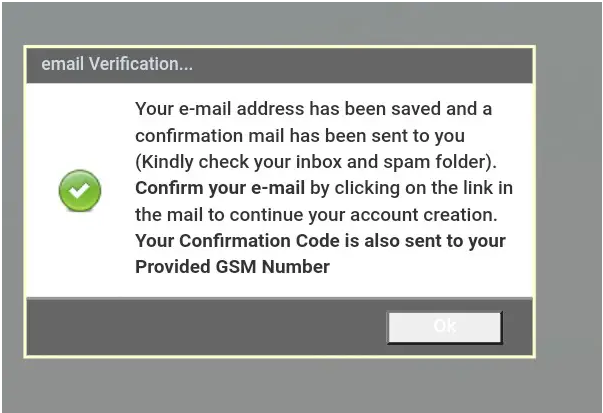
How to Create JAMB Profile Online
Once candidates have created the JAMB profile code either via text message or online, they can then proceed to create their JAMB profile online. Recall that the JAMB profile is also called the JAMB account.
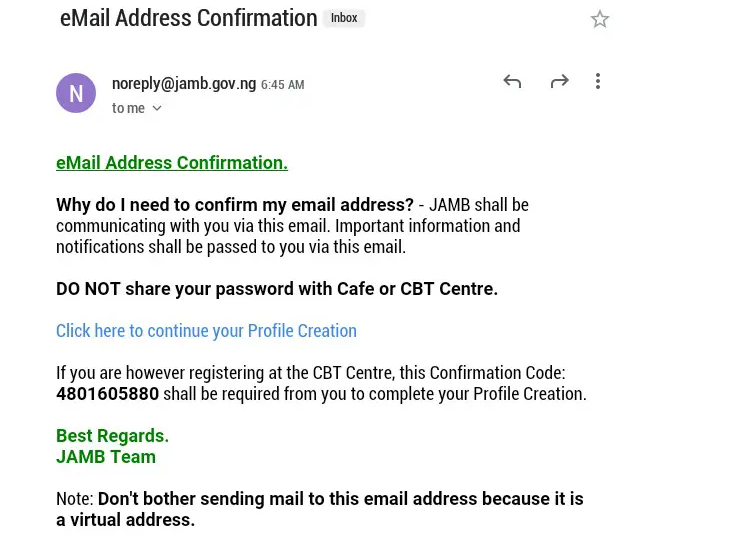
Meanwhile, if a candidate has received the confirmation email directly in their mailbox, the candidate can proceed to create a JAMB profile by following the procedures below;
- Click on the JAMB message sent to your mailbox to reveal your profile code as shown above.
- In the mail, you will see “Click here to continue your profile creation”. Click on the link. It will take you to the JAMB account creation portal.
- Fill out all the biodata required including date of birth, state of origin, etc.
- Add password.
- Once done properly, check again to see that the information you provided is correct both in spelling and more
- Then click the “Sign Up” button at the bottom right of the form.
- If it is successful, you will be required to log in to your account to continue the account creation.
- Log in with your email address and password.
- You are now granted access to your JAMB profile.
- Congratulations.
More on JAMB Matters
- How to Check and Accept/Reject JAMB Admission on JAMB CAPS
- Check JAMB Admission Status 2023 in 10 Seconds | 100% Complete Guide
- JAMB Cut-Off Mark 2023 | See the full list for all courses
- Jamb portal https://portal.jamb.gov.ng | Apply | Login & result checker
- Latest JAMB News Updates 2023
- JAMB login 2023 in 2 seconds
Why share this article
We understood your busy schedules and we value the time you spent to get valuable information. Kudos! Your friends and colleagues need information like this. You can assist them by sharing this content with them. When you share it with them you are helping us guide them better. Thank you for sharing.
If you need more information from us, consider subscribing to our instant notification and newsletter.
Frequently Asked Questions
NIN was already registered with the number he used last year
You cannot use another phone number to generate your JAMB profile code.
Use the last number you used for your JAMB registration to generate your profile code.
No record was found. Send an email with NIN and Name to nimc-jamb2021@nimc.gov.ng. Then try again in 4 hours.
Try again in the next 24 hours. If you get this message, contact the NIMC registration centre to confirm if your phone number is linked to your NIN.
Misplaced Phone Number for NIN Registration
Before generating your profile code, you must update your new phone number on the NIN database.
I already created a JAMB profile online
Use the JAMB USSD code to create your JAMB profile code.
Service timeout
This error message is a result of a network problem. Move to an area with a good network reception and try again in a few hours.
Ensure you use the *55019*1*NIN# or *66019*1*NIN# USSD code.
Can I use last year’s profile code for this year’s JAMB registration?
Yes, you can use last year’s profile code for this year’s registration if that is the code from JAMB.
No record found
Go to the NIN registration to confirm that your phone number is linked to your NIN. Also, you can visit the JAMB office in your state.
Unable to verify your NIN at the moment. [nimc: unknown]
Visit the NIN registration centre in your location to verify that your NIN is linked to your phone number.
JAMB account creation is not available
The error is from the JAMB portal. Check back later to create your profile account.