If you are a serving or prospective member of the National Youth Service Corps (NYSC), you should download the NYSC official mobile app to enable you to better monitor activities on your NYSC dashboard and more. This article will serve as a comprehensive guide towards the use of this app, how it works on different device types, and more.
Before now, we wrote articles on NYSC Registration Procedures, Camp Registration Requirements, NYSC Redeployment, and more. In each of these articles, we explained the topics in a comprehensive form highlighting the steps and what each topic means.
So, just like we have been doing, this article is another guide to a better service year for you as we will outline the use of the NYSC official mobile app, how you can get it for any device type, and more.
At Passbuttons, we inspire, motivate, and support students to become leaders & make an impact, and to have a fun & amazing learning experience. We are just crazy about it. Join Passbuttons now for free.
Overview of the NYSC Mobile App
The NYSC mobile app is a software application that bears interesting features of the NYSC making it access every feature on the NYSC portal.
This application is programmed to serve the prospective corps members, stakeholders, and the general public on any activity concerning NYSC.
Also, the use of this app makes it easier for PCMs and other members of the NYSC board. To help you, you can read our previous article on PCMs to get what it stands for.
Features of the NYSC Mobile App
The NYSC mobile app bears several features that make it the best fit for all your NYSC needs. These features range from the accessibility of this app to its interface.
Below is an outline of the features of the NYSC mobile app;
- Friendly user interface
- Free to access on any device type
- There are different versions of the app compatible for different device types
- Navigation tools are available in the app
NYSC Portal
The NYSC portal is another commonly known software means of accessing the activities of the National you’re Service Corps. Therefore, this is where most prospective and serving corps members go for their NYSC-related needs.
On that note, we previously wrote an article on the approved centres for accessing the NYSC portal for your needs to be successful.
Additionally, the NYSC board having committed themselves to the improvement of the system for members, looking at every possibility and means available, developed the mobile app to make the access to system more convenient for members.
On the portal, you can register for NYSC, check your mobilization status, and view the senate list alongside other things concerning NYSC.
However, you can also use the app which makes it more convenient for you as you can just log in anytime instead of trying to remember the correct domain URL for the portal.
Others are currently reading:
- NYSC Portal Login Dashboard 2024 Batch A, B and C
- How to Create an NYSC Account on Portal.nysc.org.ng | Recommended
- Online Services for Corps Members
How to Download the NYSC Official Mobile App
Downloading the NYSC official mobile app depends on the device type of the user for it to be successful.
So, if you are using an iPhone, or an Android, the method for downloading the NYSC official mobile app is different.
Steps for Official Mobile App for Android Download
If you are using an Android and you wish to download the NYSC official mobile app, follow the steps below.
- You can download the NYSC official mobile app APK from different Apk downloading sites
- Choose the apk site you wish to use, eg Apkcombo, upto down these are recommended
- When the homepage loads, use the search bar and type NYSC app for android
- The app will show up with its features, click on the download button below it
- Allow it to download on your phone then you can install it
Furthermore, you can download the application through the Google Play Store by using the search bar to look for it and then clicking on the install button to download it
How to Download NYSC Official Mobile App for iPhone
If you use an iPhone, there is a different approach to downloading the NYSC official mobile app into your device.
Follow the steps below carefully to download the NYSC official mobile app for your iPhone;
- Open the app store in your IOS
- Use the search bar to search for the NYSC app
- Click on it when it shows, the right one will have the NYSC logo on it
- Click on the install button and allow it to count to 100 to download onto your phone
NYSC Official Mobile App Login
You can log in to your NYSC dashboard through the mobile app as well.
All the features you need and that are on the NYSC portal are also on the app so you can click on the login button on the app homepage then enter your details.
Bear in mind that your login details are the same for both the NYSC portal and app login.
Follow us on Passbuttons || Facebook || LinkedIn || Twitter || WhatsApp || Free Past Questions and Answers
Conclusion
The NYSC official mobile app is another software that allows users to access the activities on their dashboard with ease and for free.
However, this app is online and may not work very well offline.
FAQS
When can I download the NYSC official mobile app for iPhone?
If you use an iPhone, you can download the NYSC app from the app store on your phone.
Can I log in to the NYSC app to view my dashboard?
Yes! Login to your NYSC dashboard on the app using the same details for the portal.
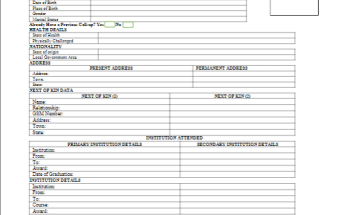
great points altogether, you simply received a logo new reader. What might you suggest in regards to your publish that you just made a few days in the past? Any positive? http://www.kayswell.com