One of the top challenges some candidates face in the quest for admission into tertiary institutions in Nigeria through JAMB is how to link email to JAMB profile. At the peak of these processes is the ability of the candidates to be able to properly use their JAMB CAPS to run all the necessary admission requirements between JAMB and the candidate’s chosen tertiary institution. Should you have any challenges with your JAMB dashboard and you participated in the just concluded JAMB examination, this article is for you. You will be guided on how to link email to your JAMB profile and many other things concerning JAMB CAPS.
JAMB CAPS
Before we proceed, recall that CAPS according to JAMB means Central Admissions Processing System. It is a system designed to automate the Admissions Process into the approved and accredited tertiary institutions in Nigeria. With this system, you can virtually do anything from JAMB registration, JAMB result checker, JAMB admission processing, and Admission status checker to printing of admission letter and more. So there is a need to pay careful attention to how to link email to JAMB profile. It will help you a lot because this is the basic and first thing you must do correctly.
Learn better and have fun. We inspire, motivate, and support learners to have a fun & amazing learning experience and to become leaders that make an impact. We are just crazy about it. Join Passbuttons now for free.
JAMB Profile
JAMB profile is your personal JAMB dashboard just like your Facebook dashboard. It is the online portal on which you carry out JAMB-related activities including but limited to JAMB registration, login, result checker, admission status, change of course, change of institution, printing JAMB admission letter, and lots more. The most interesting thing is that it is simple to use just like WhatsApp 2023.
2023 JAMB UTME
The JAoint Admission Matriculation Board(JAMB )UTME 2023 has just been concluded, every JAMB candidate is expected to access their JAMB e-facility portal through which they can carry out necessary activities on their JAMB profile.
Moreover, for you to log in to a JAMB portal, you must provide an email address that is linked to the JAMB profile. This is the reason that every JAMBite must link an email address to JAMB profile to be able to access their JAMB CAPS according to JAMB’s latest policy which prohibits the use of fake emails for registration.
However, it is possible to link an email address to your JAMB profile and get your login details to the JAMB portal. Follow the comprehensive guide on this page to link your email to your JAMB profile.
Hot Picks:
- Check JAMB result with email 2023 | JAMB result checker portal
- Check JAMB Result with Registration Number | JAMB result checker
- Check JAMB Result with Phone Number via SMS | JAMB Result Checker
- Tricks to print JAMB admission letter for UTME/DE for free
- 2023 JAMB result checker portal https://portal.jamb.gov.ng
- 3 Only ways to check JAMB centers, exam date & time
How to link email to JAMB profile Via SMS
The best and fastest way to link email to JAMB profile is through the use of SMS. That is just how simple it is. Follow the steps below to link email to JAMB profile now in less than 5 minutes and say goodbye to the problem of not linking your email address to JAMB;
- Make sure the SIM card you used for your JAMB registration is a properly working device.
- Locate your SMS and write ‘Email’ followed by a space and your email address written twice (e.g. Email yourEmailAddress@emailProvider.com yourEmailAddress@emailProvider.com )
- Send to 55019 or 66019 in the order above.
- Check your email address within a short period of time, you will receive an email from JAMB to the email address you provided. The email will contain your login details i.e. your username and password
- You are to log in to your JAMB portal with the details provided in that mail. See how to open your JAMB profile 2023 below.
Be ready, you will be charged N50 charge for the SMS to link your email to the JAMB profile. If you are not charged, the message cannot deliver.
How to open a JAMB profile in 2023
- First of all, ensure you have good internet network coverage on your device then launch your favorite web browser and go to the JAMB facility website via https://efacility.jamb.gov.ng/.
- Once the page loads completely, locate “Login” and tap it.
- Tap the Ok button.
Meanwhile, it is advised that after you have opened the JAMB profile, you should change your login details for security reasons while JAMB CAPS.
How to link email to JAMB profile Via JAMB portal
- First of all, ensure you have good internet network coverage on your device then launch your favorite web browser and go to the JAMB facility website via https://efacility.jamb.gov.ng/.
- Once the page loads completely, locate “Create an account” and tap it.
- Enter your valid email address and other required details including your preferred password.
- Tap the Ok button.
- Click on the JAMB message sent to your mailbox.
- Click on the JAMB link inside the message from JAMB.
- Enter your personal details.
- Select Date of Birth
However, Google Mail service (GMAIL) is one of the favorite email providers JAMB accepts easily. The guide below will show you how to create a Gmail account with Google Mail service.
How to create a Gmail email address
The Gmail email address always ends with @gmail.com like yourEmailAddress@gmail.com. In order to have an email address with Google you need to create a Gmail account. With your phone number and a phone/computer that has an internet connection, you can simply create a Gmail account. Follow these steps to create a Google Mail account
- Visit Google’s Mail official website.
- Click on sign up in the top right corner;
- Fill in your name, desired password, and mobile number in the sign-up form;
- Confirm your password by retyping it;
- You will also confirm your mobile number;
- Google will send you a text message with a verification code for verifying your mobile number;
- After the verification, you will proceed to accept Google’s terms and conditions and other policies;
- After that your Google account is ready;
- Return to the Google homepage and click on Google Apps;
- Select Gmail;
- Continue with the Google account you recently created;
- Your Gmail is ready for use.
Learn everything about technology including trending games, movies, music, apps, TV Series, and more.
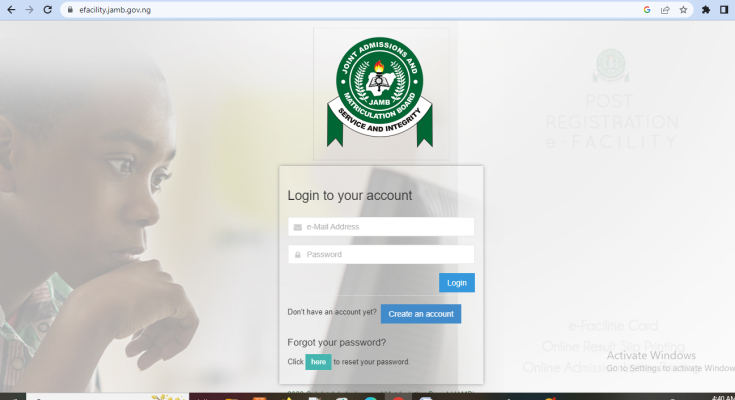


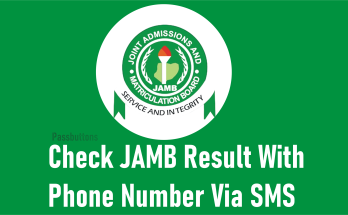
Your post has given me a fresh perspective. Thank you!
Прекрасная жизнь начинается с прекрасных мыслей. (Б. Спиноза) https://he-tyan.citatyi.ru
https://dobro-msk.citatyi.ru