JAMB login 2023: No matter what you do on the JAMB portal, you must at one point or the other be required of JAMB login to be able to carry out any activity of your choice. As long as you participated in JAMB registration, UTME, or are about to apply for JAMB, this guide is a must-read.
Though there are many ways to login to the JAMB portal, this page covers all of them and more. This article has served Millions of JAMB candidates and I strongly believe it will serve you too to register for JAMB, check JAMB centres, Take JAMB mock, Check JAMB result, change an institution, change course, check admission status, JAMB Caps login, print admission letter and lots more. In fact, everything JAMB portal or JAMB CAPS depends on your JAMB login ability. Read on.

JAMB Portal Login www.jamb.gov.ng
The main official JAMB portal is www.jamb.gov.ng. This is the website from which the authorities of the Joint Admission Matriculation Board (JAMB) coordinate all the activities of JAMB. Every JAMB candidate’s journey to admission into any Nigerian university via JAMB starts with www.jamb.gov.ng. On this portal, you can access JAMB CAPS, JAMB login, JAMB centres management system, etc. Everything JAMB, starts on the JAMB portal login. There are several JAMB logins such as JAMB efacility login, JAMB CAPS login, JAMB results login, and more.
How to login to the JAMB Portal
Firstly, you must have an internet-enabled device and good internet coverage for you to access the JAMB login portal. Then, follow these steps to log in to the JAMB portal.
- On your favourite device, locate your favourite web browser
- On the address bar of your chosen browser, enter www.jamb.gov.ng. Alternatively, you can click jamb portal to take you to the official website now without closing your device.
- When the page loads completely, locate the activity (e.g.: JAMB efacility) you want to carry out.
- The JAMB login page will appear.
- Enter your details and click the login button.
- You are good to go.
Learn better and have fun. We inspire, motivate, and support learners to have a fun & amazing learning experience and to become leaders that make an impact. We are just crazy about it. Join Passbuttons now for free.
JAMB efacility login https://www.jamb.gov.ng/efacility
The JAMB efacility login is the JAMB login page where JAMB candidates or institutions accepting admissions can log in to manage their JAMB dashboard. Therefore, if you land on the JAMB portal via the official website link (www.jamb.gov.ng), you will see the two JAMB efacility login pages which are (a) CAPS (candidates) efacility and (b) CAPS (institution) which imply where candidates or institution can do their JAMB login.
JAMB login via CAPS (candidates) efacility (https://efacility.jamb.gov.ng/)
The JAMB CAPS simply means the Central Admission Processing System is the segment of the JAMB portal on which everything admission is performed. Therefore, candidates can log in to this dashboard to check their results, and admission status and print their admission letter. Those who want to change course or institution may also do so from this portal. That is to say that any JAMB login in this segment is majorly student-focused.
How to login to JAMB efacility
- visit the JAMB login efaciltiy via https://www.jamb.gov.ng/EfacilityLogin or https://efacility.jamb.gov.ng/. You may wish to click https://www.jamb.gov.ng/EfacilityLogin to proceed now.
- Once the page completely loads, you will be expected to log in with your email address or phone. See how to login to the JAMB portal with your email address. In case your email is not linked with your JAMB profile, here is how to link it now and login.
- Add your email address or phone number, then your password.
- Hit the enter key or click on the login button to the right of your device to proceed.
- That’s all.

JAMB login via CAPS (institution) efacility
The staff of approved universities that accept enrolments from JAMB portal can manage their admission process via the JAMB efacility login. The JAMB login process for institutions is almost the same as that of candidates except for the link/access point. While that of candidates requires an email or phone number, that of the institution requires a username and password only.
How to login to JAMB efacility (institution)
- visit the JAMB login http://caps.jamb.gov.ng/default.aspx. You may wish to click http://caps.jamb.gov.ng/default.aspx to proceed now.
- Once the page completely loads, you will be expected to log in with your username or phone. See how to login to JAMB portal with your phone number. In case your email is not linked with your JAMB profile, here is how to link it now and log in.
- Add your username or phone number, then your password.
- Hit enter key or click on the login button to the right of your device to proceed.
- That’s all
JAMB CAPS Login
JAMB CAPS is a special feature of the JAMB portal that stands for Joint Admissions and Matriculation Board Central Admission Processing System. It is that part of the JAMB portal that makes admission processing easy for both JAMB candidates and institutions accepting enrolments via JAMB. When it comes to accepting or rejecting admission, printing admission letters, and changing courses or institutions, JAMB CAPS is what to use. Therefore, JAMB login via JAMB CAPS is a must-know tip for every JAMB applicant both new and old. To log in to JAMB CAPS, you can either be a candidate or an institution. Follow the steps below to login to your JAMB CAPS;
- Visit the official JAMB portal via www.jamb.gov.ng
- If you are a candidate locate the (CAPS (candidates) efacility) else click on the (CAPS (institution) efacility)
- The access page will load. When completely loaded enter your email address and password if you are a candidate else enter your username and password if you are a staff an institution registered on JAMB CAPS.
- Click enter and wait to be granted access. Once access is granted, that is all, you are logged into your JAMB CAPS dashboard.
Login to the JAMB portal using the JAMB registration number.
JAMB candidates who obtained a JAMB registration number during the JAMB application can simply log in to their dashboard with their unique JAMB registration number and password.
Follow these steps to log in to JAMB portal using your JAMB registration number.
- On your favourite browser, click any web browser that is common to you.
- Type in https://efacility.jamb.gov.ng/ on the address bar or click here to navigate directly to ePortal
- Wait for the page to load completely.
- Enter your JAMB registration number and password.
- Hit the blue login button or simply click the enter key if you are logging in with a non-mobile computer
- If access is granted then you are logged in else try again with the correct JAMB registration number and password.
Login to the JAMB portal using your Phone number.
You can successfully log in to JAMB portal with a valid phone number you registered for JAMB. The Joint Admission Matriculation Board is making using the JAMB system as easy as it can be and now anyone can access the JAMB portal from anywhere whether there is internet service or not. To log into the JAMB portal with your phone number follow the guidelines below;
- Click your favourite web browser on your device.
- Go to the JAMB portal via https://efacility.jamb.gov.ng/ or click here to navigate directly to the website.
- Once the page loads, enter your phone number and password. (Ensure that you registered for JAMB successfully with the phone number)
- Hit the blue login button or simply click the enter key if you are logging in with a non-mobile computer
- If access is granted then you are logged in else try again with the correct phone number and password.
Login to the JAMB portal using an email address
The most common way and easiest way to log in to the JAMB website is through the use of an email address. All you need to do is to ensure that the email address is linked to your JAMB profile. Check if your email is linked to your JAMB profile now. Follow the steps below to login to your JAMB dashboard with your email address.
- Go to the JAMB portal via https://efacility.jamb.gov.ng/ or click here to navigate directly to the website.
- Once the page loads, enter your email address and password. (Ensure that you registered for JAMB successfully with the email address )
- Hit the blue login button or simply click the enter key if you are logging in with a non-mobile computer
- If access is granted then you are logged in else try again with the correct email address and password.
More about JAMB login
- Check JAMB result with email 2023 | JAMB result checker portal
- Tricks to print JAMB admission letter for UTME/DE for free
- Jamb portal https://portal.jamb.gov.ng | Apply | Login & result checker
- 3 Only ways to check JAMB centres, exam date, and time
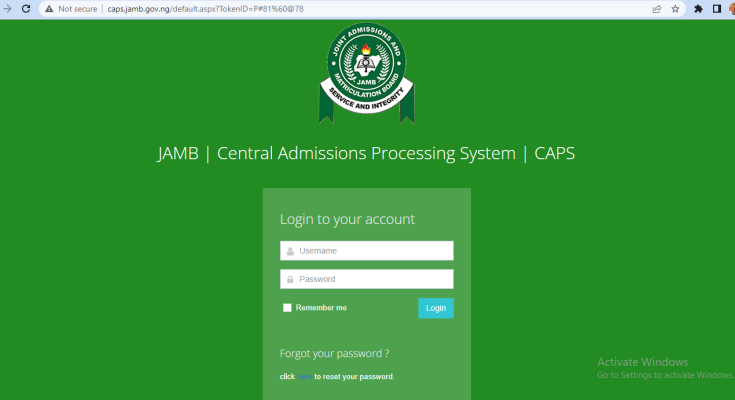
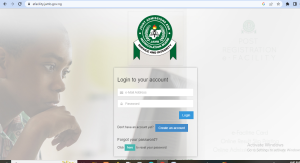

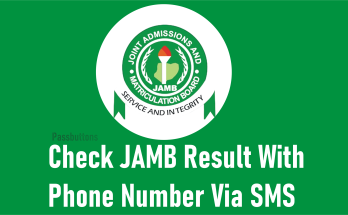
I was disappointed that my name was among those for the mob up jamb examination and I was not called. Registration no 202331238369DA.
Pls I want to access my results
Your dedication to research is evident and appreciated.
The depth in this serving is exceptional.