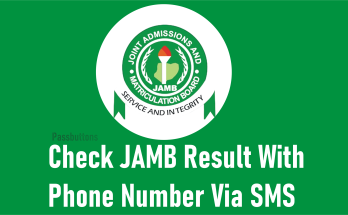The JAMB exam slip 2024 printing portal is now open. The JAMB candidates are, therefore, encouraged to print their JAMB exam slips to know the JAMB centres they are posted to while they prepare for the JAMB UTME which is fast approaching. These JAMB runs cheat codes have helped thousands of students. Don’t snooze. Reprint your JAMB exam slip now.
How to Print JAMB Exam Slip 2024
To print your JAMB exam slip, follow the steps below;
- Launch your favourite web browser from your internet-enabled device
- Visit JAMB’s official website at https://slipsprinting.jamb.gov.ng/PrintExaminationSlip to access your portal.
- At the top right-hand corner, access the exam slip printing page and click on it.
- A fresh page showing the “Print JAMB examination slip” will appear. Fill in your email address or JAMB registration number used when registering for the JAMB examination.
- Double-check to verify the accuracy of your details to avoid errors when printing your JAMB exam slip. After verifying, kindly print out your UTME slip.
Note: If you encounter an error when filling in your details or printing, there’s no cause for alarm as there are thousands of students online who are rushing to print theirs now. You can wait after some hours or at the late hours of the day to print our JAMB slip.
At Passbuttons, we inspire, motivate, and support students to have a fun & amazing learning experience and become leaders who make an impact. We are just crazy about it. We empower parents, tutors and schools to raise successful young people. Join Passbuttons now for free.
Previously, we discussed how to pass JAMB using some successful cheat codes you need to know and the respective JAMB cut-off mark for courses in the universities of your choice. Remember, the aim of printing this jamb examination slip is to gain easy access to the exam hall and to know the venue, time, and date of your JAMB UTME.
WHATSAPP: Click HERE to join the Passbuttons WhatsApp group to receive instant updates on your phone!
Content of JAMB Exam Slip 2024
The JAMB exam slip usually contains the name of the JAMB centre, time for the exam, venue and date fo the JAMB UTME.
JAMB UTME Dates 2024
JAMB UTME 2024 is scheduled to run from April 19 2024 through April 29, 2024. Applicants are therefore expected to check their reprinted exam slips properly to avoid missing important updates.
People are currently reading
- List of Universities that accept low JAMB scores for admission in 2024
- How to upload O’level results on the JAMB portal
JAMB Reprinting Instructions for Phone:
- Recommended Web Browser: JAMB recommends JAMB applicants use Google Chrome to print JAMB UTME slip 2024.
- JAMB Exam Reprinting Portal: https://slipsprinting.jamb.gov.ng/PrintExaminationSlip.
- Desktop Site Request: Find and select the three-dotted line icon (⋮/…) at the top right corner or the bottom right corner of your browser to request the desktop version of the site.
- Entering Your Details: Add your JAMB UTME Reg No, Email, or Phone number in the space provided then hit the “Print Examination Slip” button.
- Enable and Allow Pop-ups: If you have pop-up blockers deactivated, you’ll need to enable them to proceed.
- Viewing Your Slip: Once pop-ups are enabled, your examination slip will appear in a new tab.
Instructions on Reprinting JAMB UTME Slip on Computer:
- Portal Navigation: Visit the JAMB e-slip printing page (https://slipsprinting.jamb.gov.ng/PrintExaminationSlip) using any web browser.
- Submitting Credentials: Input your JAMB Registration Number, Email address, or Phone number accurately.
- Printing Initiation: Click the ‘Print Examination Slip’ button to access your exam schedule.
- Exam Schedule Review: Thoroughly check your e-slip for your exam date, time, and venue.
- E-slip Printing or Saving: Print a hard copy of your slip or save it as a PDF for future reference.
Important Notes for JAMB Slip Reprinting
- Enable and Allow Browser Pop-Up: Ensure your PC web browser allows pop-ups.
- Prohibited Items: Do not bring wristwatches, mobile phones, electronic devices, and other listed items to the exam centre.
- Keep a Slip Copy: Always have your examination slip for reference.
- Biometric Verification: Biometric (thumbprints) verification is mandatory at the exam centre.
- Absentee Policy: Missing candidates will forfeit their exam rights.
- No Subject Changes: Changing UTME subjects at the exam centre is not permitted.
Passing JAMB UTME 2024
Though we have discussed how to pass any examination, With the examination date nearing, it’s crucial to focus on your preparation. Here’s how you can prepare effectively:
- Use JAMB runs
- Create a Study Schedule
- Use JAMB past questions. Join Passbuttons to download free JAMB pass questions.
- Practice with CBT Software:
- Stay Informed
Conclusion
As it is necessary to print out your JAMBmock examination slip it is also important to keep getting updates on JAMB UTME in order not to miss out. Passbuttons is your sure bet in getting all the official information. However, keep visiting the Passbuttons website for more educational updates including how to download and access WAEC past questions for free.
Follow us on Passbuttons || Facebook || LinkedIn || Twitter || WhatsApp || Free Past Questions and Answers
FAQs
How do I check my mock JAMB result?
Launch your browser and visit https://slipsprinting.jamb.gov.ng/CheckUTMEMockResults, fill in your email address or registration number, and click on check mock results to check your results.
Which day is the JAMB mock starting?
7th of March, 2024 is the official date for the jamb mock examination.
How many candidates have registered for JAMB 2024?
1.98 million candidates have registered for the JAMB examination this year 2024.
How to print the JAMB mock exam slip?
Kindly visit this website https://slipsprinting.jamb.gov.ng to print the JAMB mock exam slip.