DUFUHS Portal Login in minutes to check admission status, pay fees, check results and more – Logging in on the DUFUHS portal is not something too difficult to do but many students do it the wrong way and end up not being able to login to carry out the activities they want to. This is the reason for this article. To help the candidates to login to the DUFUHS portal at ease.
Recall that the David Umahi Federal University of Health Sciences (DUFUHS) is one of the world-class federal universities in Ebonyi that has caught other Nigerian Universities in amazement. Before now DUFUHS was known as (KDUMS) which stands for King David Umahi University of Medical Sciences. The DUFUHS login portal is already up and running such that students can find any information they need about the institution, apply for admission, check admission status, pay school fees, check results and a whole lot of other things.
At Passbuttons, our mission is to help learners to learn better and earn. We inspire, motivate, and support learners to have a fun & amazing learning experience and to become leaders that make impact. We are just crazy about it. Join Passbuttons now for free.
DUFUHS portal login Overview
Before the university transitioned to a Federal university, it was named after founder, Engr David Nweze Umahi as King David Umahi University of Medical Sciences (KDUMS). Later, the name was changed to David Umahi Federal University of Health Sciences (DUFUHS). While some people are not yet conversant with the change, the developers of the university portal have designed the site such that queries about the institution lead to this same portal. One crucial thing to have at the tips of your fingers is how to use the DUFUHS portal login. This is because most things about the university are digital; meaning that most school activities are done online including paying for textbooks, hostel allocation, etc. So you need to seriously pay attention to the guidelines below for interesting information. This is because, any mistake you make, may cost you more than you expect.
DUFUHS Student Portal
DUFUHS student portal is the student wing of the DUFUHS portal. It is the online portal that helps students create an account, log in to the portal, generate Remita, pay school fees, register for courses, check results, pay for entrance fees & transcripts, review academic calendars, additional hours per week in semesters, admission, etc.
Others are currently reading:
- Tricks to print JAMB admission letter for UTME/DE for free
- David Umahi Federal University of Health Sciences Admission List 2023/2024 is out.
- How to Check and Accept/Reject JAMB Admission on JAMB CAPS
- List of Universities that Accept Low JAMB Scores for Admission 2023
- Latest UNILAG Cut-Off Marks for all Courses & Departments 2023/2024
How to Create DUFUHS student portal
Once a student is admitted into DUFUHS, the first thing the student is expected to do is accept or reject the admission offered to the student. To do this, the student must create a student portal from which the student can perform some student activities as listed above.
To create a DUFUHS student account, a valid JAMB registration number, email address, and phone number are required. Both fresh and returning students can create and log in to their accounts. Download free DUFUHS Post-UTME Past Questions and Answers. Follow the procedures below to create your student account on the DUFUHS portal.
- Step 1: Launch your favourite browser on your internet-enabled device
- Step 2: On your browser, type https://kdums.edu.ng/Login.aspx to visit the portal
- Step 3: Click on ‘Portal‘.
- Step 4: Once it loads, click on a radio box written “Are you new? Generate registration number” and enter your JAMB registration number or IUC number.
- Step 5: The next thing to do is to click ‘Search‘ and to see your username and password.
- Step 6: Once known you can go back to the login page and log in with your username and password to ensure the account was successfully created.
- Step 7: Finally, click on ‘Profile‘ to enter your details.
- Step 8: Click ‘submit’ when done.
Latest available scholarship opportunities
- Undergraduate Scholarships in Nigeria | Application and Selection Criteria
- Complete Guide on MTN Scholarships | Apply on www.mtn.ng Portal
- NNPC/Chevron JV National University Scholarship
- JAMB Cut-Off Mark 2023 | See the full list for all courses
- UNICEF Scholarships for Nigerians | How and When to Apply to Get Selected
- Top 10 STEM Scholarships for Foreign Students
- Top 10 Prestigious Scholarships for the Best Students
- Latest USA Scholarships for International Students
- UNICEF Scholarships for Nigerians | How and When to Apply to Get Selected
- Best 10 Scholarships in Australia for International Students
- How to Study for a Test and Pass Exam of any Kind (100% Effective)
- Complete Fulbright Scholarship Program Guidelines and Selection Criteria
- Mastercard Foundation Scholarship Programmes | When and How to Apply
- Top 25 Scholarships in the USA | Application Portal and Selection Criteria
- Top 10 International Scholarships for African Students
- Top 10 International Scholarships for Women
DUFUHS Admission Portal
The DUFUHS admission portal is a web portal which enables students to check their admission status and accept or reject the admission offered to them. If a student happens to accept an admission, the student is expected to pay an acceptance fee. The portal manages all the processes involved and when things are done properly, the student can then print his admission acceptance letter easily.
How to Log in DUFUHS student portal
Once your DUFUHS student account is created, you can generate remita, pay school fees, register your courses, change passwords, check results, etc, but you need to log in first through the DUFUHS portal. To log in follow the steps outlined hereunder.
- Step 1: From your favourite web browser, visit the DUFUHS student portal via https://kdums.edu.ng/Login.aspx
- Step 2: Once it loads completely, enter your registration number in the column provided
- Step 4: Click on the login button
- Step 5: You will be automatically logged into your student dashboard to enable you to perform any activity you want to.
This article has been carefully outlined to guide students on the DUFUHS Portal Login. However, regularly visit Passbuttons for more university admissions updates.
Join or follow us on Passbuttons || Facebook || LinkedIn || Twitter || WhatsApp || Free Past Questions and Answers
Have a question? We are always ready to assist. Use the comment box below. Sure we will attend to your question.
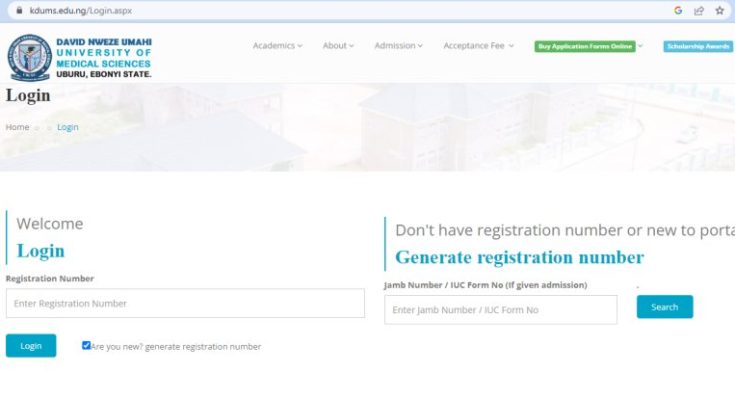
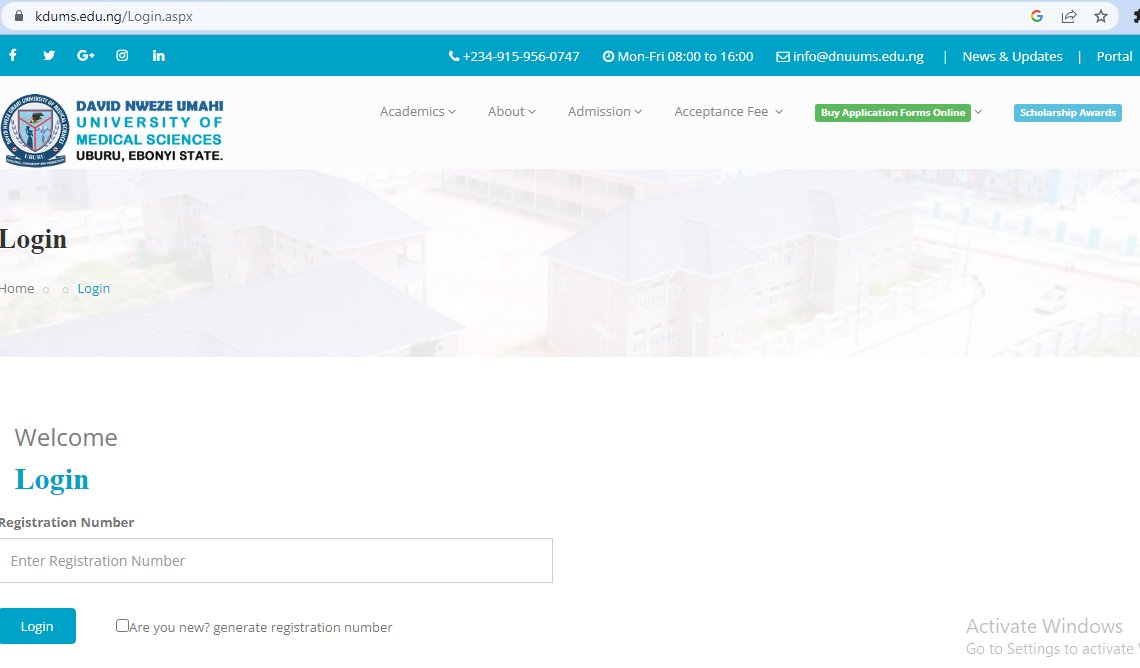
What’s up to every one, the contents existing at this web site are truly amazing for people experience, well, keep up the nice work fellows.